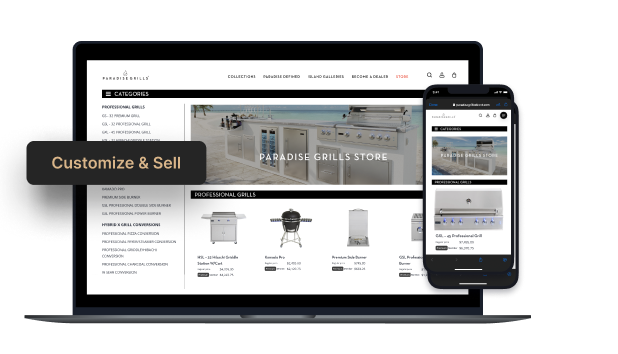The Ultimate 2025 Sofa Configuration Guide
Get your free copy todayy!

Check out our 2025 on the latest product configurator solutions, tips on how to align the product personalization strategy and maximize conversion rates here:
https://www.ar-range.app/solutions/3d-configurators-for-furniture-brands
The e-commerce market is evolving. The global retail ecommerce market is expected to experience significant growth in the coming years and grow to exceed $8 trillion by 2026. By 2024, ecommerce will comprise nearly 22% of global retail sales. The most common structure of sales includes various channels, tools, and platforms for online sales. Retailers are constantly rediscovering the way of selling online, and customers are getting more and more comfortable in their shopping experience – whether it's product customization, fast checkout processes, or flexible payments.
One of the increasingly popular tools that facilitate and accelerate online sales are product configurators. The configurator allows customers to create and/or personalize the product on their own, depending on individual needs.
A product configurator is a software tool that allows clients to customize and build their own unique products. This tool is often used in ecommerce where customers can specify their preferences, such as color, size, materials, and features, to create a personalized product that meets their specific needs.
Product configurators typically use a user-friendly interface, to guide customers through the customization process. The configurator may display images or 3D models of the product being customized, along with real-time pricing and availability information.
Modern configurators do not require specialized software or hardware, all users will need is a computer, tablet or smartphone with a browser. The tool can be integrated with an online store and the entire sales and even production system. Depending on the business model.
The usual process of configuration presented below can be modified depending on the product or unique user experience and interface design tailored to the specific product or brand:
The choice of the configurator depends on the type of product, budget and specific needs. Ready-made, refined 3D models that can be quickly adapted for use in the configurator will greatly help and relieve the budget.
3D configurators - use 3D models to visualize a realistic representation of a selected product option in real time. They are especially useful for products with complex designs or many options, such as furniture or kitchen appliances. Example: furniture repeatable product configurator that can be quickly and easily implemented for subsequent products
Modular configurators - allow users to mix and match various pre-designed modules or components to create a customized product. For example, a modular rack configurator could allow users to choose different sizes, materials and finishes for each individual shelf. Example: modular configurator of bathroom cabinet BLU Configurator
VR product configurator - built with virtual reality technology is a type of visual configurator that allows users to see and interact with a 3D representation of the customized product in a virtual environment. With a VR-based product configurator, users can "step inside" the virtual environment and see the product from multiple angles and perspectives. They can interact with the product by selecting and manipulating different options, such as changing the color or texture of the product or adding or removing components. This type of configurator typically requires the use of a VR headset or other VR-enabled device.
Configurators can be integrated with an online store or operate only in a traditional sales network as a tool in the hands of sellers to facilitate current visualization and pricing of all product variants.
Overall, a product configurator automates the sale of customized products, while also providing a highly interactive and engaging experience for users. 3D product visualization also increases purchase confidence as customers can now view products from different angles, change materials and sizes in real time.
Implementing AR functionality will be a natural complement to the engaging experience of the online product using 3D models. AR gives customers the opportunity to view and try on a configured 3d product in their own space.
In summary, product configurators are powerful tools that enhance the online shopping experience by allowing customers to customize and visualize products in real time. By offering interactive and personalized options, businesses can increase customer engagement, boost sales, and streamline the customization process, making it a valuable asset in the evolving e-commerce landscape.
Check out our 2025 on the latest product configurator solutions, tips on how to align the product personalization strategy and maximize conversion rates here:
https://www.ar-range.app/solutions/3d-configurators-for-furniture-brands