Lprint is a modern printing company that provides custom packaging with individual prints, in large and small quantities. Its clients are companies of various scales, including small craft businesses. The Lprint team places great emphasis on the implementation of new ecological materials (including recycled and compostable materials) and providing customers with the best possible service.
In order to meet the constantly changing needs of customers, Lprint decided to implement an online configurator, which is designed to streamline and facilitate the process of customization and ordering individual packaging.
Goal: to create an online configurator for packaging personalization
AR-range's task was to create an easy-to-use tool that would allow customers to precisely adjust packaging to their needs while visualizing it in 3D. Users were to be able to choose the type, size, material and finishes, and, importantly, upload and display packaging with graphics applied to them.
The Sketchfab platform was chosen to display the configured product in 3D. The configurator was to be integrated with the new Lprint e-shop and the Enfocus tool used to verify the correctness of the uploaded graphic design for printing.
Implementation: Creating materials, UI, logic and integrations
The first stage of AR-range's work was to create 3D models based on samples sent by the client and to reflect the textures of materials, among others. metallic, transparent or compostable paper. Then the materials were uploaded to Sketchfab.
The next step was coding work. The user flow has been designed so that the customer selects the size of the bag from the store level and then goes to the configurator. The tool interface has been divided into 2 steps. First, the customer chooses the material of the bag and its finishing. The product is constantly displayed as a 3D model and changes based on user choices. Then, in the 2nd stage, where it uploads its graphic design or designs and selects the number of bags to be printed. Each uploaded graphic is tested automatically by the Enfocus system, which, after checking it, sends a report to the configurator confirming the correctness or errors in the file. While generating the report, the customer can see the selected package already dressed in its graphic design. This is possible thanks to the script responsible for imposing graphic layers on the 3d model from the uploaded file.
Providing the functionality of applying textures from PDF files to a 3d model turned out to be one of the biggest challenges of the AR-range team, due to the number of layers that had to be taken into account when displaying. The realistic representation of the product is the main priority of the tool. Therefore, it was necessary to show not only the graphic, but also the type of material on which it is applied, such as glossy or matte metallic, raw brown paper or transparent plastic.
After uploading the correct graphic design and selecting the number of ordered bags, the customer goes to the shopping cart or saves the configuration as a draft. This was made possible by integration with the Lprint store on Woocommerce.
To make the process of creating a product easier for customers, the AR-range team introduced the functionality of saving individual projects to a URL. Thanks to this, the user can return to his previous configuration without having to repeat the process. He can also modify it or share his packaging design in 3D with others.
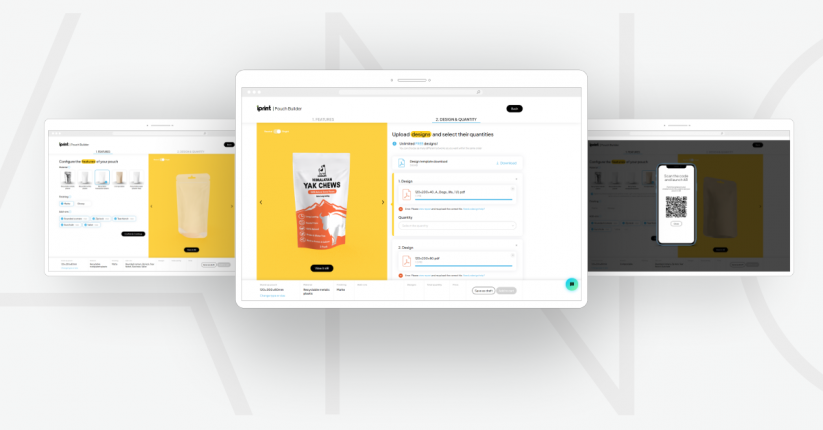
See the product in Augmented Reality
The configurator also has the functionality of displaying the product with selected textures in augmented reality (AR). With the help of AR, the customer can see what his package will look like in reality and, if necessary, make any corrections. The model is displayed on the smartphone screen, in the browser, without the need to download the application.
Effect: Sales automation and providing unique shopping experiences thanks to 3D and AR
Creating a product configurator for Lprint has brought many benefits:
-
the configurator allows you to automate a large part of customer service, which saves the team time in the ordering process.
-
thanks to the integration of the configurator with the Enfocus tool, the customer can be sure that the graphic file sent by him will be correct, which increases the quality and accuracy of the final product.
-
the tool introduces a unique shopping experience that easily engages the customer in creating an individual product on their own.
-
differentiation from the competition thanks to 3D visualization and the ability to see the product in augmented reality.
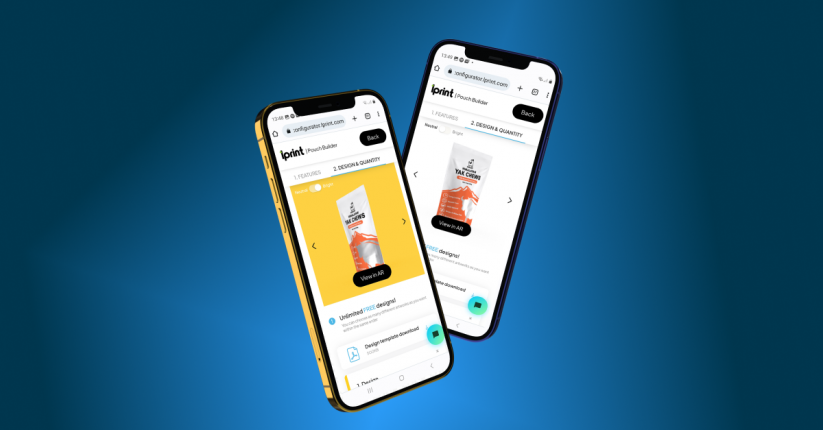
No Apps. Just AR!
Drive new sales with 3D & AR visualisation for the web
with Augmented Reality widget on your website!
